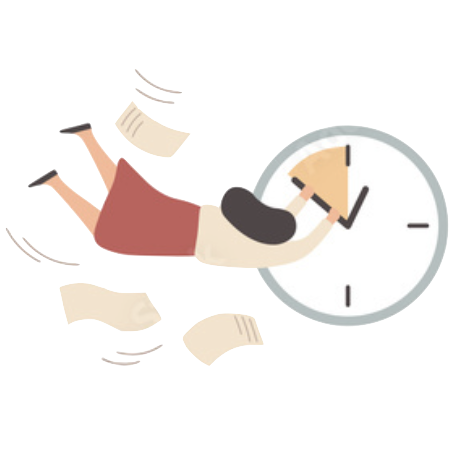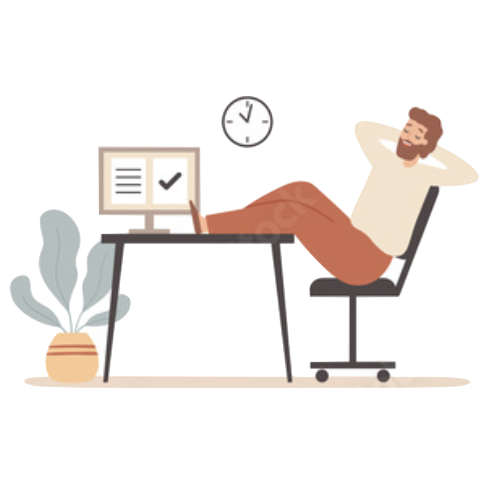Create An Event
Create a new event calendar or clone one of your previous events to save time.

Create Shifts
Then add shifts to your event. These can be edited and modified at any time.
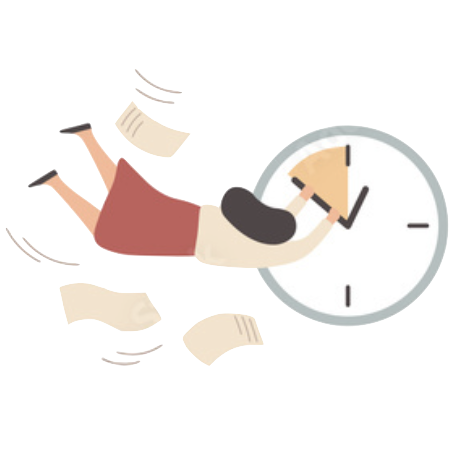
Invite Staff
Invite your staff to this event. Staff will be invited to signup for shifts or submit their availability.